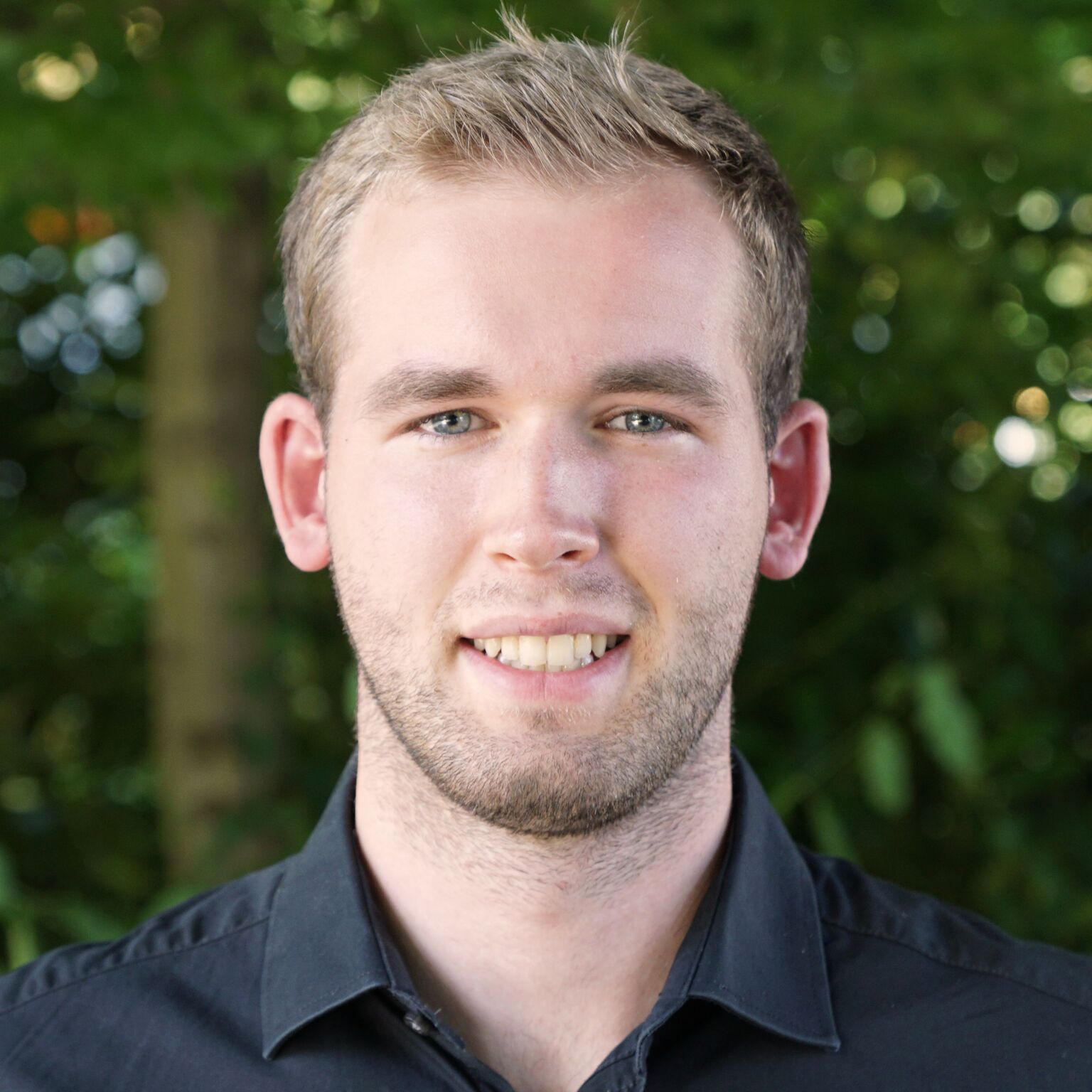MATLAB Codegen for fminsearch without anonymous functions
Published:
Running fminsearch on a function with multiple input arguments
Code Generation from MATLAB Code is a common way to generate performant C Code for hardware applications. Only certain MATLAB functions are supported for automatic code generation. Luckily the optimization toolbox contains the function fminsearch which minimizes the target function functionToMinimize which may either be passed as an anonymous function or a function handle.
targetFun = @(x, constantPar1, constantPar2)();
functionToMinimize = @(x)(targetFun(x, constantPar1, constantPar2));
x0 = []; % Starting values
minimizedX = fminsearch(functionToMinimize, x0);
Unfortunately anonymous Functions have only been enabled for code generation in Update R2017b. For all updates before R2017b you need to use function handles instead of anonymous functions. First you need to write the functionToMinimize. This may look something like this:
function out = functionToMinimize(x, constantPar1, constantPar2)
persistent ConstantPar1, ConstantPar2
if nargin > 1
ConstantPar1 = constantPar1
ConstantPar2 = constantPar2
end
out = %Calculation of the output
end
Then you can call fminsearch after initializing the functionToMinize.
x0 = []; % Starting values
functionToMinimize(x0,constantPar1, constantPar2);
minimizedX = fminsearch(functionToMinimize,x0);