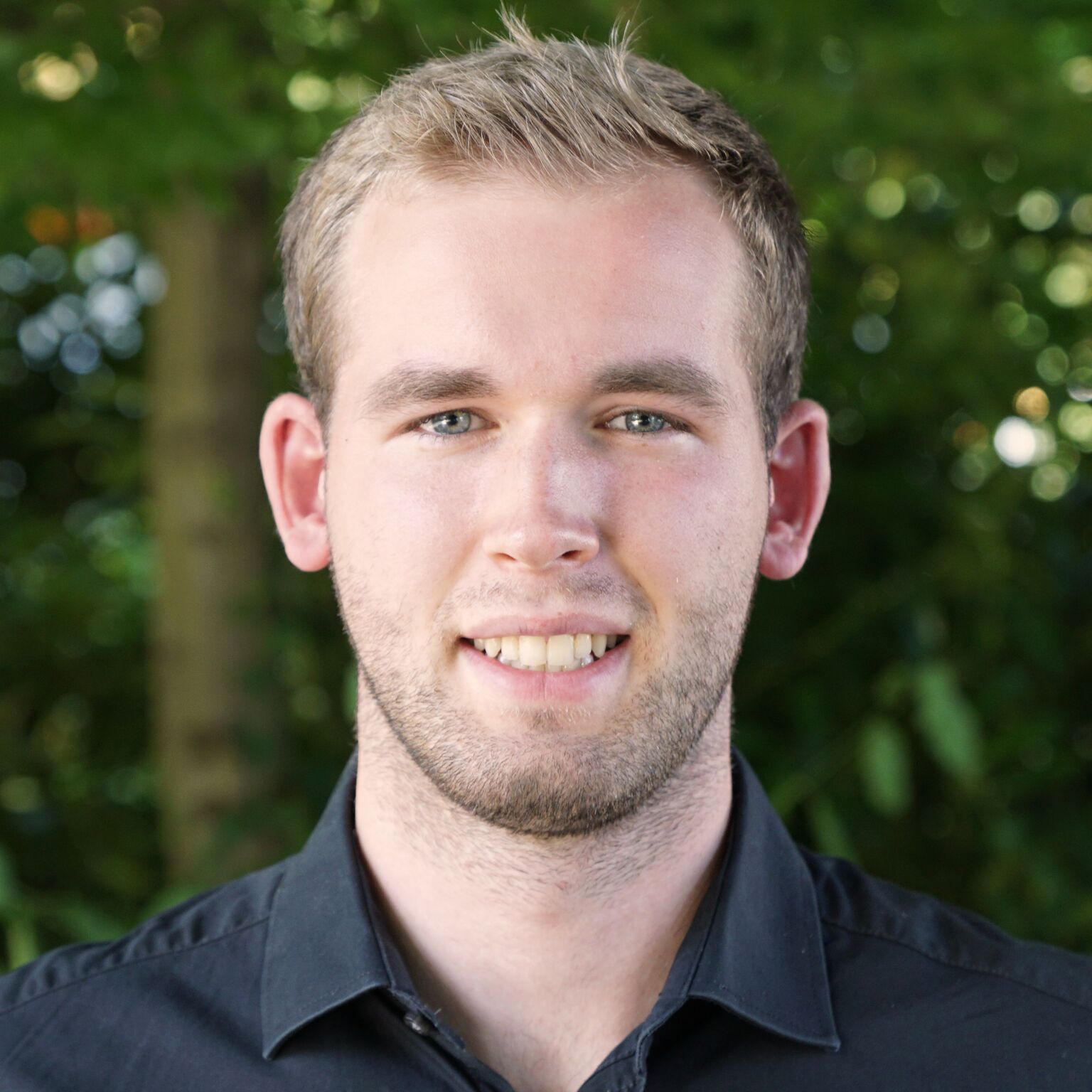Image Refiner
Published:
ImageRefiner
The project was developed by me and will be published in … The repository for the project can be found here.
The ImageRefiner is a tool written to analyse nephrological images in the .tiff-format. There are a lot of different parameters that can be adjusted in order to optimize the image analysis process. The settings used for an analysis can be adjusted in the file :file:Settings.m.
First steps with the ImageRefiner
Make sure the data you want to analyze fits the scheme shown here! If the folder structure is different the analysis will not work as intended. In case this folder structure is not supplied the ImageRefiner will throw a logical error exception.
data
|----191_19
| |----Cortex
| | |----191-19_GF01
| | | |-----<Name>_CH1.tif
| | | |-----<Name>_CH2.tif
| | | |-----<Name>_CH3.tif
| | | |-----<Name>_CH4.tif
| | |----191-19_GF02
| | | |-----<Name>_CH1.tif
| | | |-----<Name>_CH2.tif
| | | |-----<Name>_CH3.tif
| | | |-----<Name>_CH4.tif
| |----Medulla
| | |----191-19_GF01
| | | |-----<Name>_CH1.tif
| | | |-----<Name>_CH2.tif
| | | |-----<Name>_CH3.tif
| | | |-----<Name>_CH4.tif
...
The ImageRefiner was programmed to provide tasks as a singular way of interaction for the user. The usage of explicit functions is only advised if you are a developer and know what you are doing. Generally please stick to using the tasks.
Normal work flow
You can run this code from the MATLAB Command Window.
imageRefinerTask = Tasks.ImageRefinerTask('C:\\path\to\folder\with\data', 'ExportDirectory', 'C:\\path\to\export\folder', 'excel')
imageRefinerTask.execute()
Please verify the settings inside :file:Settings.m to make sure that the imageAnalyzer works as intended: #. SCALE_PIXEL_TO_MICRONS #. COLOR_CHANEL_ENUM
If you want to access the Verification mode you may run this code in the MATLAB Command Window:
imageVerificationTask = Tasks.ImageVerificationTask('C:\\path\to\folder\with\data', 'C:\\path\to\export\folder', 'excel')
imageVerificationTask.execute()
During the verification process you can view all areas in an image that were detected by the ImageAnalyzer. If you want to adapt the boundaries for areas please change the following settings inside :file:Settings.m: #. CAPPILARY_MIN_AREA #. CAPPILARY_MAX_AREA
Debugging
Should you encounter any problems during the programm execution please read the error message first! The error message will be displayed in the MATLAB window in red. Go to the first error message and try to fix the error. In case you do not understand the error please open a issue on GitHub. You may additionally attach the .log-File found inside the target directory.